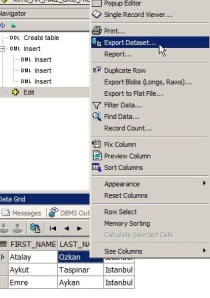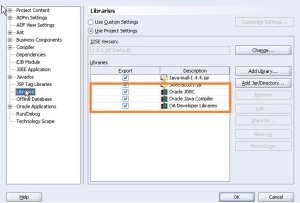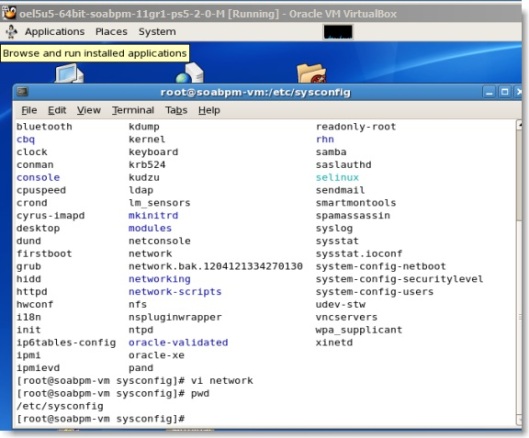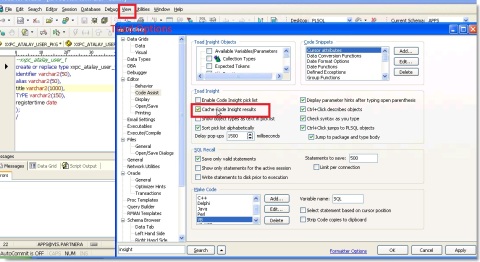Write || Read || Execute
-rw-rw-r–
Each permission setting can be represented by a numerical value:
r = 4
w = 2
x = 1
– = 0
When these values are added together, the total is used to set specific permissions.
For sneakers.txt, here are the numerical permissions settings:
– (rw-) (rw-) (r–)
| | |
4+2+0 4+2+0 4+0+0
Beware 666 and 777
Setting permissions to 666 or 777 will allow everyone to read and write to a file or directory. These permissions could allow tampering with sensitive files, so in general, it is not a good idea to use these settings.
Here is a list of some common settings, numerical values and their meanings:
-rw——- (600) — Only the owner has read and write permissions.
-rw-r–r– (644) — Only the owner has read and write permissions; the group and others can read only.
-rwx—— (700) — Only the owner has read, write and execute permissions.
-rwxr-xr-x (755) — The owner has read, write and execute permissions; the group and others can only read and execute.
-rwx–x–x (711) — The owner has read, write and execute permissions; the group and others can only execute.
-rw-rw-rw- (666) — Everyone can read and write to the file. (Be careful with these permissions.)
-rwxrwxrwx (777) — Everyone can read, write and execute. (Again, this permissions setting can be hazardous.)
Here are some common settings for directories:
drwx—— (700) — Only the user can read, write in this directory.
drwxr-xr-x (755) — Everyone can read the directory, but its contents can only be changed by the user.
File Compression and Archiving with Gzip, Zip, and Tar
Compressing with Gzip and Zip